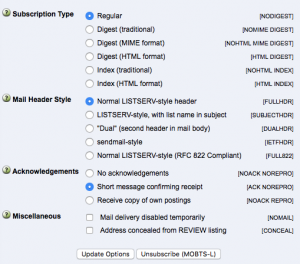Quick Links:
Subscribe / Unsubscribe | Archive | Send Message To
How to Edit Mailing and Profile Preferences:
The MOBTS-L ListServ gives you control over your mailing preferences, such as individual mailings, digest mode, and even the frequency of receiving such digests.
The MOBTS-L discussion list can be extremely active at times, with some days consisting of 10-20 individual mailings. If you are a subscriber that desires to be in the thick of the current conversation and to be a part of the conversation, we suggest that you maintain individual mailing preferences or, at the very least, a daily digest. For those that are simply readers of our list looking over the information that our subscriber’s pass along, then we suggest you alter your settings to some form of digest mode.
Steps to change your mailing preferences:
- Proceed to the MOBTS-L login prompt (Note: If you do not know your password, you can change it from this screen. It will require verification through the email that you have subscribed with.)
- Once logged in, you will now be at the ListServ Dashboard. From here, click on “Subscriber’s Corner” at the top-left corner of the screen.
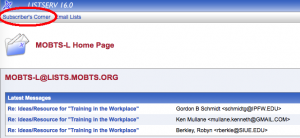
- You will be shown a page with your current subscriptions. (Note: If you are a Board Member, Journal Associate Editors, Committee Member, etc., you may see more than just MOBTS-L. You can alter any of those other subscriptions just the same as you would MOBTS-L.) Click on SETTINGS (beside the list name).
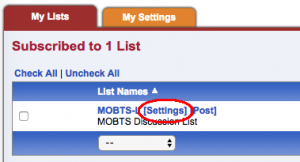
- You can now select any subscription option you prefer, as well as changing how the “mail from” headers appear, receipt acknowledgments upon sending to the list, and more.